[JS]-ES6
Updated:
ES6 문법
=> 이 게시글은 JS문법에 더해 2015년부터 추가된 ES2015+ 문법들을 정리하기 위한 게시글이다
Map & Set
-> ES6부터 Map과 Set이라고 하는 새로운 자료구조가 추가되었다. Map은 객체와 유사하고, Set은 배열과 유사하다
map
const m = new Map();
m.set('name', 'saemyung');
m.set('age', 23);
console.log(m.get('age')); // 23
console.log(m.size); // 2
for(const [key,value] of m){
console.log(key, value); // name saemyung age 23
}
console.log(m.has('name')); // true
m.delete('name');
m.clear();
-> set(키, 값) 의 형태로 Map에 추가한다. 여기서 객체와 다른점은 키를 문자열, 심볼로만 해야하는 객체와 달리 Map은 객체, 숫자 등등도 키로 사용할 수 있다
-> 반복문을 쉽게 쓸 수 있도록 지원한다. delete 키워드를 통해 해당 속성을 지울 수도 있고, clear 키워드를 통해 모든 속성을 지울 수 있다
=> key와 value를 가지는 자료구조는 Map을 사용하는걸 추천!!
set
-> set은 배열과 달리 중복을 허용하지 않는데, 중복될 경우 첫번째 요소만 남긴다
const s = new Set();
s.add('hi');
s.add(3);
s.add(true);
s.add(3);
console.log(s.size); // 3
console.log(s.has(3)); // true
for(const e of s){
console.log(e); // hi 3 true
}
s.forEach((e)=>{
console.log(e); // hi 3 true
})
s.delete(3);
s.clear();
-> 중복을 허용하지 않는다는 점을 제외하면 배열과 비슷하다. 또한 사용법은 Map과 유사하다
const arr = [1,1,1,2,2,2,3,3,3];
const s = new Set(arr);
const s_toArr = Array.from(s);
console.log(s); // Set(3) { 1, 2, 3 }
console.log(s_toArr); // [ 1, 2, 3 ]
-> 위의 방식으로 배열의 중복을 제거하는 것도 손쉽게 가능하다
-> 중복을 제거한 Set을 다시 배열로 돌리려면 Array.from() 을 이용하면 된다
널병합 & 옵셔널 체이닝
널병합 연산자
| -> 널병합 연산자는 주로 ‘ | ‘를 대체하여 사용되고, 기존 ‘ | ‘이 구분하던 0, ‘’, false, NaN, null, undefined 에서 null 과 undefined만 구분한다 |
const n1 = 0;
const n2 = n1 ?? 3;
const n3 = null;
const n4 = n3 ?? 3;
const n5 = undefined;
const n6 = n5 ?? 3;
console.log(n2); // 0
console.log(n4); // 3
console.log(n6); // 3
-> 널병합 연산자는 0일 경우는 뒤로 넘어가지 않고 null 과 undefined일 경우에만 뒤로 넘어간다
옵셔널 체이닝
-> 옵셔녈 체이닝 연산자는 ‘TypeError: Cannot read properties of null/undefined’ 의 오류발생빈도를 낮추기 위해 자주 사용된다
const obj = null;
try {
obj.a;
} catch(e){
console.error(e); // TypeError: Cannot read properties of null (reading 'a')
}
try {
obj.f();
} catch(e){
console.error(e); // TypeError: Cannot read properties of null (reading 'f')
}
try {
obj[0];
} catch(e){
console.error(e); // TypeError: Cannot read properties of null (reading '0')
}
obj?.a;
obj?.f();
obj?.[0];
-> obj가 null일 경우 오류를 잡기 위해 try-catch문을 사용해야 하는데, ‘ ?. ‘ 연산자를 사용하면 TypeError 오류를 없앨수 있다
-> 여기서 ‘obj?.a’, ‘obj?.f()’, ‘obj?.[0]’ 값은 모두 undefined가 되므로, 위의 널병합 연산자와 함께 사용할 수도 있다
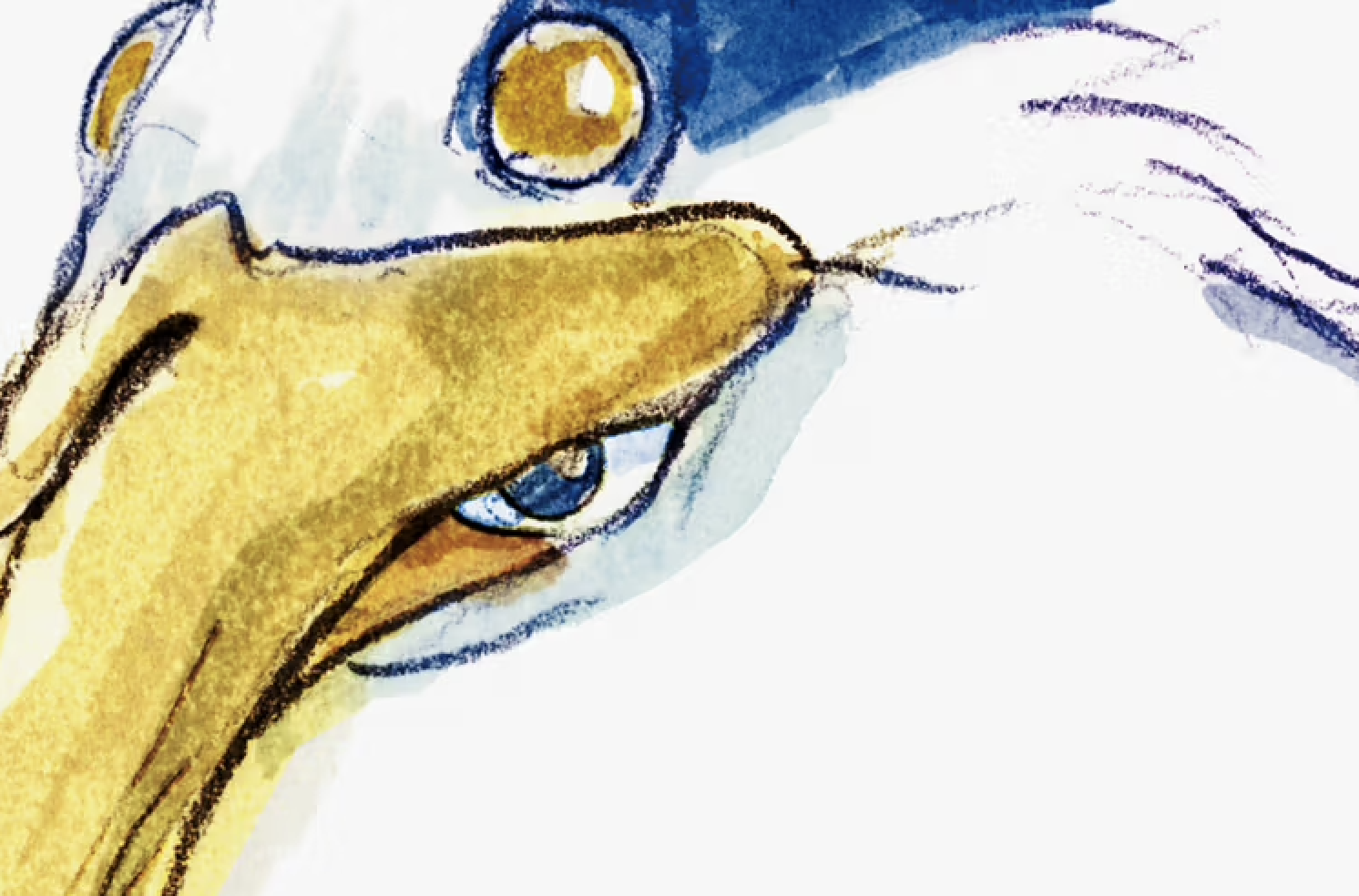
Leave a comment